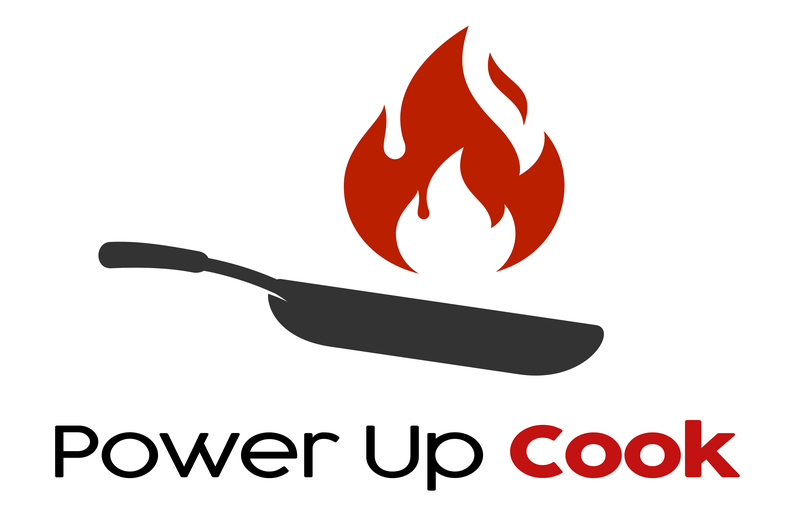Page Contents
How To Delay the Start of An Instant Pot
For delay starting your instant pot, press any key on your pot. Press the + or – to increase or decrease the desired time of the entire cooking. Then press the button ‘Delay Start.’ Again press the + or – to set how much delay you’d like. Then press ‘Start.’
Every Instant Pot has a button or feature called Delay Start. On some (older) models, this same function is called Timer.
The Instant Pot Timer or Delay Start allows you to program the Instant Pot to start cooking between 10 minutes and 24 hours from the current time.
Step-by-step guide:
- Press the Timer or Delay Start button (depending on the IP model) (the time will flash) and use + or – to select how many hours you want to run the Instant Pot
- Select the cooking function and adjust the time/pressure, then press the Timer and use the [+] and [-] buttons to set the cooking time
- Wait for the Instant Pot to start cooking
By the way, if you are interested in How To Boil Scallops, check out my article on that.
To delay cooking, simply use the manual button (or another button) to set the Instant Pot to the time you want to cook, then press the button called Timer. It doesn’t matter which button you use; just choose the button with the closest cooking time to your recipe (more on that later).
Best of all, these buttons are just preset cooking times for certain foods. We found this setting to be one of the most confusing features for people, as some of the recommended manual flake settings don’t align with the pre-programmed time settings, making it hard to know when to use this feature.
As mentioned at the beginning, the great thing about the Instant Pot is that you can use the program’s preset settings or replay them and have more control with manual/pressure cooking settings.
For example, slow cook and stew modes use a heating element under the inner pot. By default, the pot is programmed to cook at HIGH pressure for 15 minutes, which is suitable for large chicken pieces.
It may take up to 15 minutes for the pressure to build up, and then 5 minutes will begin. If the roast is cooked for 30 minutes under pressure, the total time from start to finish can be over 45 minutes or more.
| Buttons | What it does? |
| Up or Down Keys | Increase or decrease the cooking end time |
| Any desired cooking function except “sear” | Start delayed cooking |
| [+] and [-] Keys | Adjust the time values |
When using a multicooker, food stays longer in the danger zone as the appliance reaches the temperature. A slow cooker timer will leave food at room temperature before cooking, adding unnecessary health risks. Jack Bishop of Americas Test Kitchen says that using a slow cooker on high settings can ruin a dish.
Misleading information about using a slow cooker
Many websites have misleading titles and information about using a slow cooker with a timer. If you want to buy an electric pressure cooker with a delay timer, you need to study the specifications of each model carefully. If you need any Delay Start Timer for all models listed on this page, include it in your feature set.
The delayed start timer is interesting, but be careful; it can only be used in slow cooking mode. If more than 20 minutes have passed and the timer has not started, you may need to reset the timer. Immediately set the delayed start to 7 hours (for oatmeal 8), or an hour less than the time you want your porridge to finish.
When it comes to food safety, most foods are safe to keep out of the fridge for up to two hours, according to the USDA, so you can safely use Delay Start for perishables up to two hours after cooking.
You can’t use the delayed start feature to cook meat, poultry, seafood, eggs (in the US), or anything that requires refrigeration. You need to soak something first, such as rice or dried beans, and you want the cooking process to start automatically after soaking without having to set the delay start function manually.
We strongly advise against using the timer function on perishable foods such as meat and fish, which spoil for hours at room temperature.
To learn about How To Tell If A Mango Is Bad, check out my article where I cover everything you need to know.
I think preheating is the best use of this feature as there isn’t much food that I would leave on the grill for long periods of time to start cooking as soon as the oven turns on, even if it’s baked potatoes or slow-roasted vegetables.
For example, the SOUP button defaults the pressure cooker to 30 minutes at HIGH pressure, which you can use to cook any food that requires a lot of time and effort. Most programs or smart buttons simply set the Instant Pot to HIGH or LOW pressure for a set period closer to the cooked food.
Unique to the Instant Pot Ultra, this setting lets you control every part of the cooking process, whether high/low pressure/no pressure cooking, setting custom temperatures, and choosing when you need them.
Remember that the + and keys adjust the time values, while the heating values are adjusted with the adjustment button and the pressure values with the button.
Tap the feature you want to use, and then tap the Configure button until the Minus indicator | Normal | Others adjust to the desired setting.
The less value, the normal mode, and the average cooking speed
For example, Instant Pot means that in Instant Pot slow cook function, the Less value corresponds to the low, slow cook setting (8 hours); the normal mode corresponds to the average cooking speed (6 hours); The other setting corresponds to the high slow cook setting (4 hours) Hour).
In many recipes, this time is part of the cooking time, and the instructions say “natural release”.
This will vary slightly depending on the speed down, but in my case, press the delayed start button after selecting the pressure speed, change the speed with the button in the top right corner, and then press start.
Use the up or down keys to increase or decrease the cooking end time in 10-minute increments. To start delayed cooking, first, select the desired cooking function (all programme functions except “sear”) and then press the “timer” button.
When running with an on-delay, the timer receives an input signal and then generates an output signal by switching the timer contacts after a set delay.
The pot beats normally when the timer is turned on and off; if it beats otherwise, check if there is a coded message on the screen and fix the problem. You see a bunch of 6 and 8-litre pressure cookers on this page, but for those with larger families, GoWISE USA has a great pressure cooker that can also set a delay timer.
How To Use Delay Start on Instant Pot Ultra?
Push the button labelled chilli or bean or broth of soup, and you can also use an alternate button labelled pressure cook. Use the positive plus sign or the negative minus sign to adjust the cooking process under pressure to the required time limit.
After that, simply push the delay start button. Finally, in order to get the delay start timing that suits your needs, use the plus or minus buttons.
Why is the Delay Start Function Used in an Instant Pot?
You can start cooking at a time in the future if you use the delay function. In order to have your meal ready at a particular time, this serves as a very useful. For instance, the food would be ready when you return home from a long day of work or after you wake up early in the morning.
How to use Delay Start on Instant Pot DUO?
You can Push the manual button or the alternate button pressure marked as Soup or Broth. Then press + or – to set the required pressure cooking time. Then simply press the Delay Start button. For instance, if you select 2:00 to start pressure cooking, it will take 2 hours.